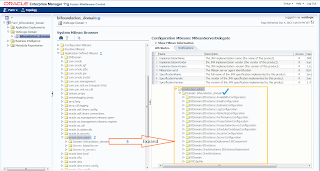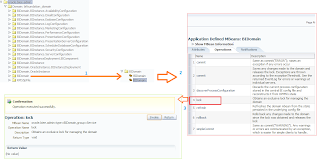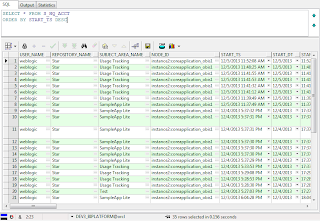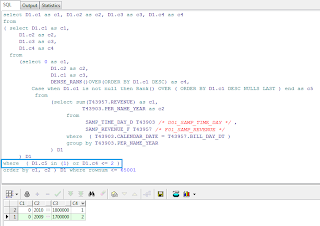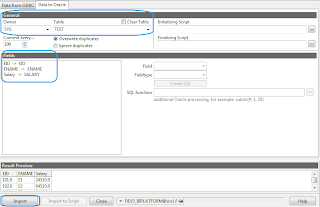Why Usage Tracking
It
tracks the usage of the Reports and Dashboards. We will get to know the usage
tracking while clicking on Manage Sessions. But using that data we can’t build
the statistics. We can achieve by using Usage Tracking feature. It collects
data for each query and inserts into the database table, So that we can
build our analysis reports based on the data. We can do analysis like,
How many users are logged in a particular period
Which query takes long time to execute
Reports runs from which Subject Area
What is the record count in a report
etc..
Implementation
Check for the table, S_NQ_ACCT table in DEV_BIPLATFORM (In this example DEV3_BIPLATFORM)
DEV_BIPLATFORM should contains write access
Import S_NQ_ACCT table into Repository Physical Layer
Create logical tables (In this example : 1 fact and 3 Dimensions) by using the same Physical table (S_NQ_ACCT) and create logical join between these tables
Create Usage Tracking Subject Area
Configuring Usage Tracking in em (Enterprise Manager)
Check whether Manage Session data and Usage Tracking Subject Area data same or not
DEV_BIPLATFORM should contains write access
Import S_NQ_ACCT table into Repository Physical Layer
Create logical tables (In this example : 1 fact and 3 Dimensions) by using the same Physical table (S_NQ_ACCT) and create logical join between these tables
Create Usage Tracking Subject Area
Configuring Usage Tracking in em (Enterprise Manager)
Check whether Manage Session data and Usage Tracking Subject Area data same or not
Picture speaks a thousand words...