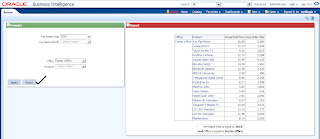Steps to follow :
1.Don't hide "Apply" button from the dashboard.
If you hide "Apply" button, values pass automatically from prompts to reports.
2.Hide "Reset" button from the dashboard.
Hide & Stop passing the values until click on the "Apply" button. For that follow the code
<style type="text/css">.PromptViewCell .button{display:none}</style>
For Single "Apply" button and the functionality as follows,
<DIV CLASS = "XUIPromptEntry minibuttonOn">
<input class="button" type = "button" value = "Apply" onclick='javascript:
try
{
var aElm=PromptManager.getPromptManager().getAllPromptCollectionJSON();
for(var i = 0; i < aElm.length; i ++ )
{
{
for(var j = 0; j < aElm[i].promptSteps[0].prompts.length; j ++ )
{
var promptid = aElm[i].promptSteps[0].prompts[j].promptStreamID ;
var g = null;
var h = PromptManager.getPromptManager().getPromptCollectionInfoWithViewID(aElm[i].viewStatePath);
if(h)
{
try
{
var b = h.getAllPromptExprsArray();
if( ! h.verifyPromptValuesAndDisplayError(b))
{
return
}
g = PromptManager.buildPromptExprGivenExpr(" ", b)
}
catch(f)
{
alert(f);
return
}
}
PromptManager.submitPrompt(aElm[i].viewStatePath, true, "PromptFinish", g)
}
}
}
}
catch(e) {alert("Apply ALL Button Exception " + e.description);}'></input>
<input class="button" type = "button" value = "Reset" ONCLICK = 'return PersonalizationEditor.removeDefaultSelection(false)' > </input>
</DIV>
"Apply" button settings
"Reset" Button Settings
I am having 2 different set of prompts
1st Prompt contains period information (Year & Month)
Save as Test1
2nd Prompt contains Office & Product information
Save as Test2
Report is as follows
Save as Test1
Hide & Stop Apply button functionality
Place the Blue in color code in the Text box (in this example: Text1)
"Apply" & "Reset" button code and functionality
Place the Red in color code in the another Text box (in this example : Text2)
Dashboard layout
Dashboard at Finally
Clicks on "Apply" button
Clicks on "Reset" button
Note : While copy & paste the codes beware of double quotes (" ). If double quotes are not proper in copying adjust and then paste.
1.Don't hide "Apply" button from the dashboard.
If you hide "Apply" button, values pass automatically from prompts to reports.
2.Hide "Reset" button from the dashboard.
Hide & Stop passing the values until click on the "Apply" button. For that follow the code
<style type="text/css">.PromptViewCell .button{display:none}</style>
For Single "Apply" button and the functionality as follows,
<DIV CLASS = "XUIPromptEntry minibuttonOn">
<input class="button" type = "button" value = "Apply" onclick='javascript:
try
{
var aElm=PromptManager.getPromptManager().getAllPromptCollectionJSON();
for(var i = 0; i < aElm.length; i ++ )
{
{
for(var j = 0; j < aElm[i].promptSteps[0].prompts.length; j ++ )
{
var promptid = aElm[i].promptSteps[0].prompts[j].promptStreamID ;
var g = null;
var h = PromptManager.getPromptManager().getPromptCollectionInfoWithViewID(aElm[i].viewStatePath);
if(h)
{
try
{
var b = h.getAllPromptExprsArray();
if( ! h.verifyPromptValuesAndDisplayError(b))
{
return
}
g = PromptManager.buildPromptExprGivenExpr(" ", b)
}
catch(f)
{
alert(f);
return
}
}
PromptManager.submitPrompt(aElm[i].viewStatePath, true, "PromptFinish", g)
}
}
}
}
catch(e) {alert("Apply ALL Button Exception " + e.description);}'></input>
<input class="button" type = "button" value = "Reset" ONCLICK = 'return PersonalizationEditor.removeDefaultSelection(false)' > </input>
</DIV>
"Apply" button settings
"Reset" Button Settings
1st Prompt contains period information (Year & Month)
Save as Test1
2nd Prompt contains Office & Product information
Save as Test2
Report is as follows
Save as Test1
Hide & Stop Apply button functionality
Place the Blue in color code in the Text box (in this example: Text1)
Place the Red in color code in the another Text box (in this example : Text2)
Dashboard at Finally
Clicks on "Apply" button
Clicks on "Reset" button